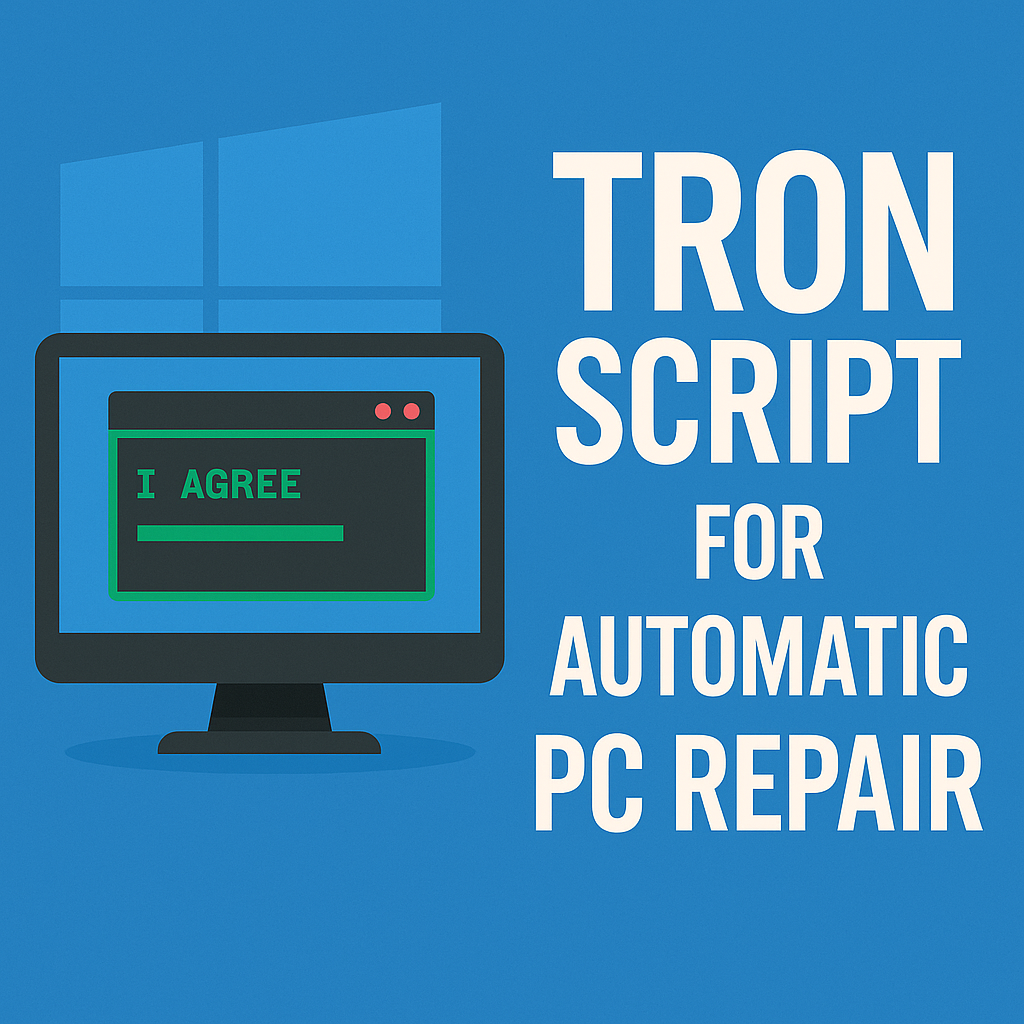· 4 min read
Tools by muso.sk: Empowering Your Digital Workflow
Discover a collection of practical tools designed by muso.sk to streamline web development, IT operations, and automation. From public IP finders to post-install scripts, these tools offer innovative solutions for everyday tasks.

In today’s fast-paced tech environment, automating tasks and utilizing purpose-built tools can significantly improve efficiency. At muso.sk, I’ve crafted a set of specialized tools designed to streamline everything from development tasks to IT management.
Essential Tools by muso.sk
CodeWPCS
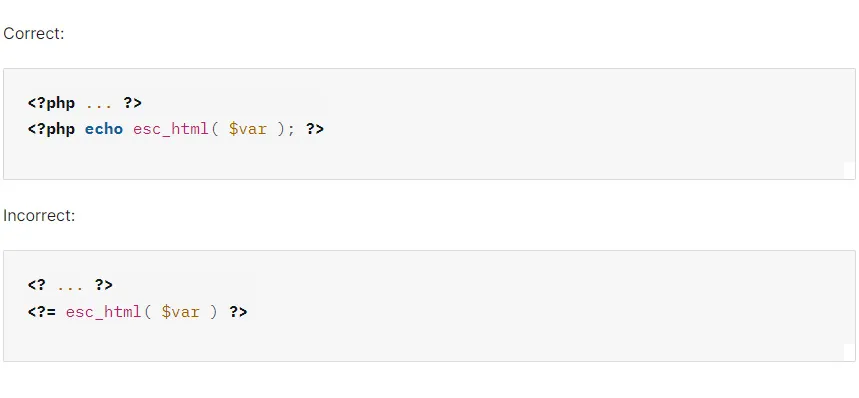
CodeWPCS is a powerful WordPress CLI tool designed to automate and optimize your WordPress development workflow enforcing WordPress Coding Standards in VS Code. It streamlines tasks like plugin and theme creation with lint and format abilities directly in code editor, setting up standards to custom development environments, with easy update mechanisms.
Features:
- Enforces WordPress plugin and theme coding style
- Eliminates differences in codes between collaboratorators with different development environments
- Efficiently handles updates of new coding standard configs from WordPress
- Offers in VS Code linting and code formatting for better code quality
Get it here: CodeWPCS GitHub Repo
Public IP Tool
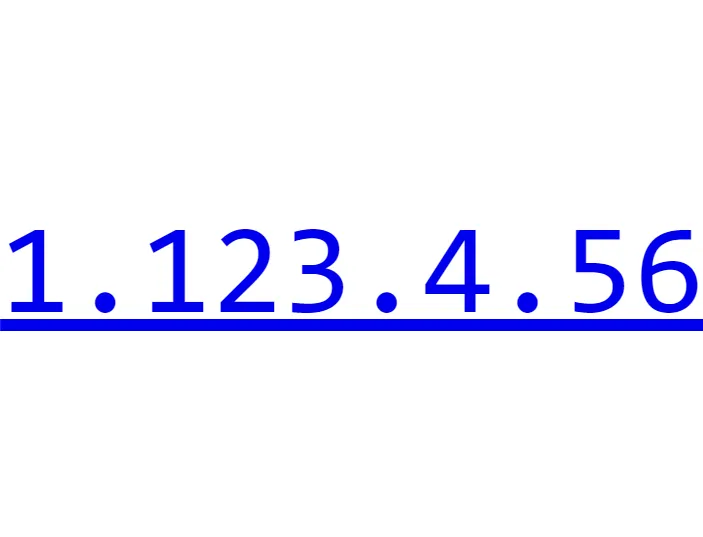
Knowing your public IP address is crucial for debugging, server management, and networking. muso.sk/ip is a lightweight, user-friendly tool that displays your current public IP and allows you to copy it with one click.
Usage: Visit muso.sk/ip to instantly view your public IP address. The interface is simple, fast, and focused on utility.
Key Benefits:
- Easy-to-use with instant results
- One-click copy functionality for convenience
- No unnecessary features or bloat
RustDesk Installer Downloader
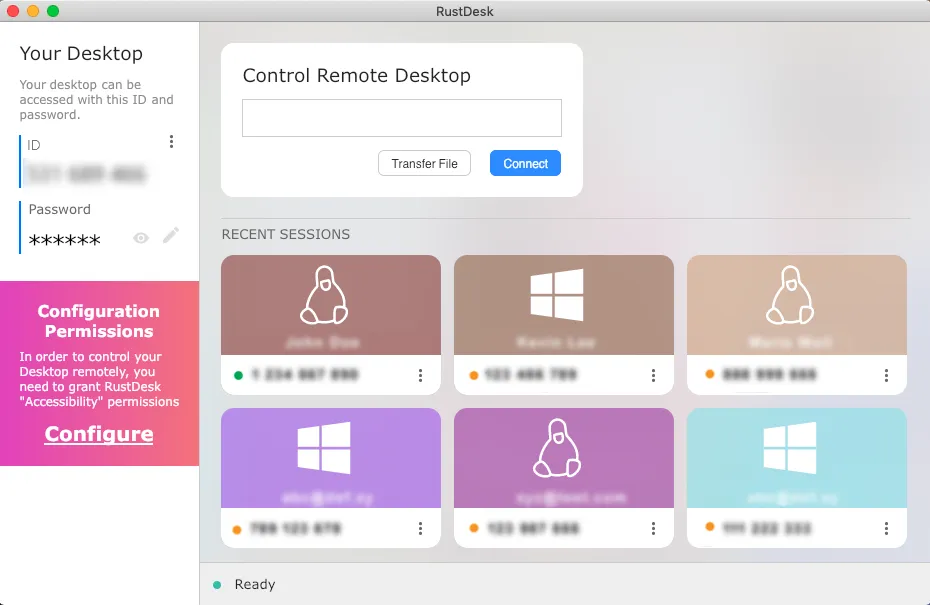
Deploying remote desktop solutions should be quick and hassle-free. muso.sk/rd automates the process of downloading the latest version of RustDesk, a popular remote desktop software, ensuring you always have the most up-to-date and secure version.
Usage: Navigate to muso.sk/rd and the latest RustDesk installer will automatically download.
Key Features:
- Instant download of the latest RustDesk version
- Saves time by eliminating the need to manually search for updates
- Reliable and fast
TeamViewer QuickSupport Downloader
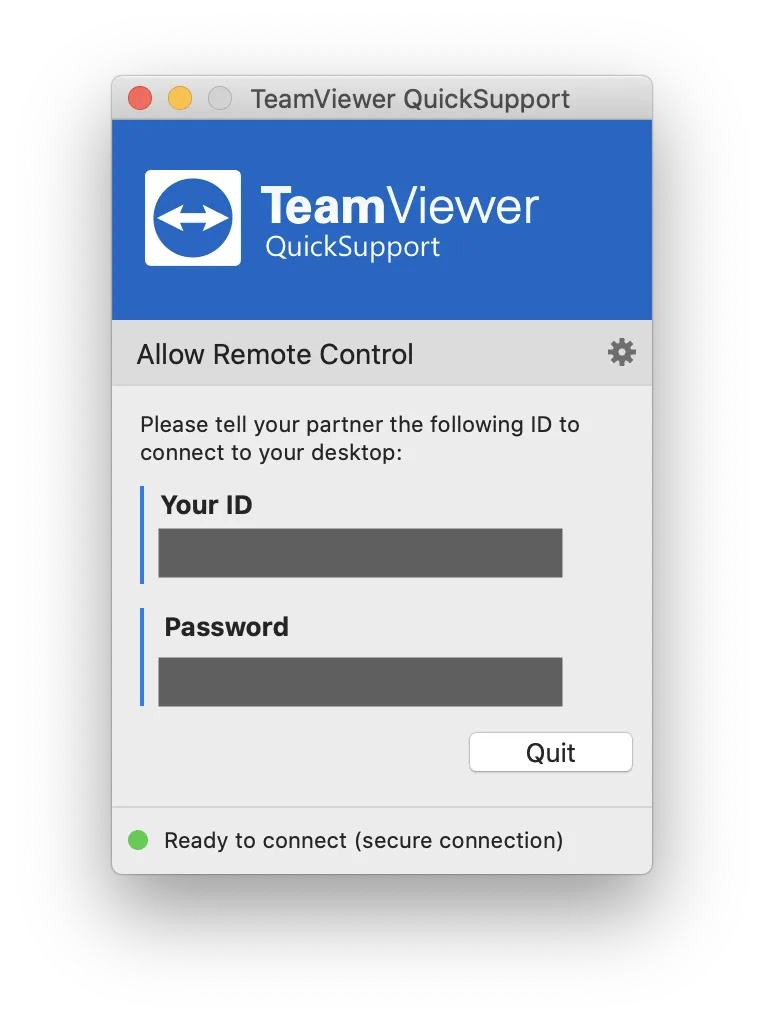
Need quick remote assistance? The muso.sk/qs tool is designed to provide an instant download of the latest TeamViewer QuickSupport, a lightweight version of TeamViewer for receiving remote help without installation.
Usage: Visit muso.sk/qs to download the latest version of TeamViewer QuickSupport instantly.
Why Use This Tool?
- Eliminates manual searches for the correct version of TeamViewer QS
- Ensures you’re always downloading the latest version for security and performance
Awesome-muso
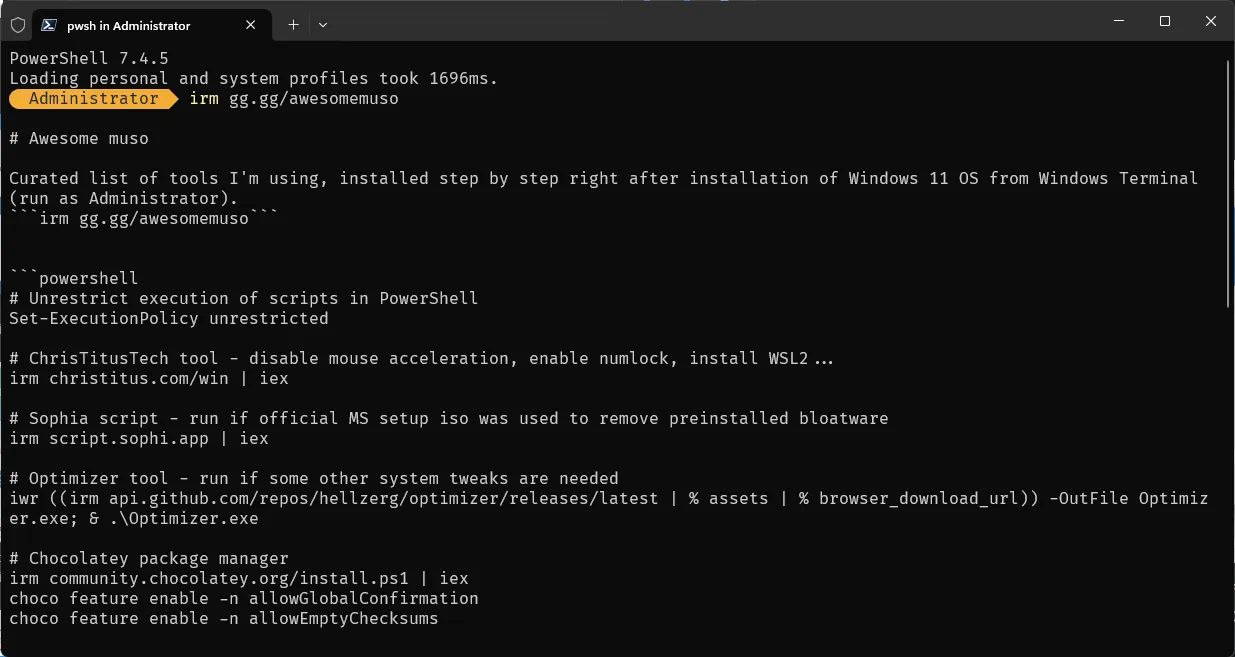
Awesome-muso is a curated list of tools and scripts I’ve created to streamline Windows 11 post-installation tasks. These include performance optimizations, privacy settings, and configuration tweaks to get your system running smoothly after installation.
What’s Included:
- Registry tweaks for enhanced system performance
- PowerShell scripts to disable unnecessary services
- Privacy-focused settings adjustments
- Customization tools for personalizing the Windows 11 interface
Check it out: Awesome-muso on GitHub
Why These Tools Matter
At muso.sk, my goal is to develop tools that:
- Save you time by automating repetitive tasks
- Improve efficiency with simple, intuitive interfaces
- Ensure reliability by keeping everything updated and secure
I’m always working on new solutions and continually improving these tools based on feedback. Be sure to bookmark this page as more tools will be added over time.
Upcoming Tools and Features
Stay tuned for upcoming tools that will further enhance your digital workflow, including:
- Automatic ALT Tag WordPress Generator: Automatically adds ALT tags for images based on AI API.
- HackerNews Simple Reading Site: An easy modern clean view of latest news.
- Unused CSS Cleaner: CLI app for checking all pages on site for unused CSS and outputting clean CSS.
Conclusion
These tools are just the beginning. As I continue to expand my offerings, the focus will remain on creating practical, easy-to-use tools that make your life easier. Whether you’re a developer, IT professional, or just someone looking to streamline your processes, these tools are designed with you in mind.
For more tools and updates, follow me on GitHub or get in touch via contact page.
Want to stay updated? Follow me on GitHub for more tools and scripts, or check back often as I’m continually adding more resources to the muso.sk suite of solutions.